To create a new post for a campaign, follow the next steps:
- Enter the Campaign you wish to work on.
- Look for the Post Editor on the top of the Posts view or click the + Create a post button in the campaign actions menu.
- In the Post Editor, enter the post’s caption and/or upload your post’s media.
- Click the ‘clock’ icon to enter your post’s publishing date.
- Click ‘Save’ when finished.
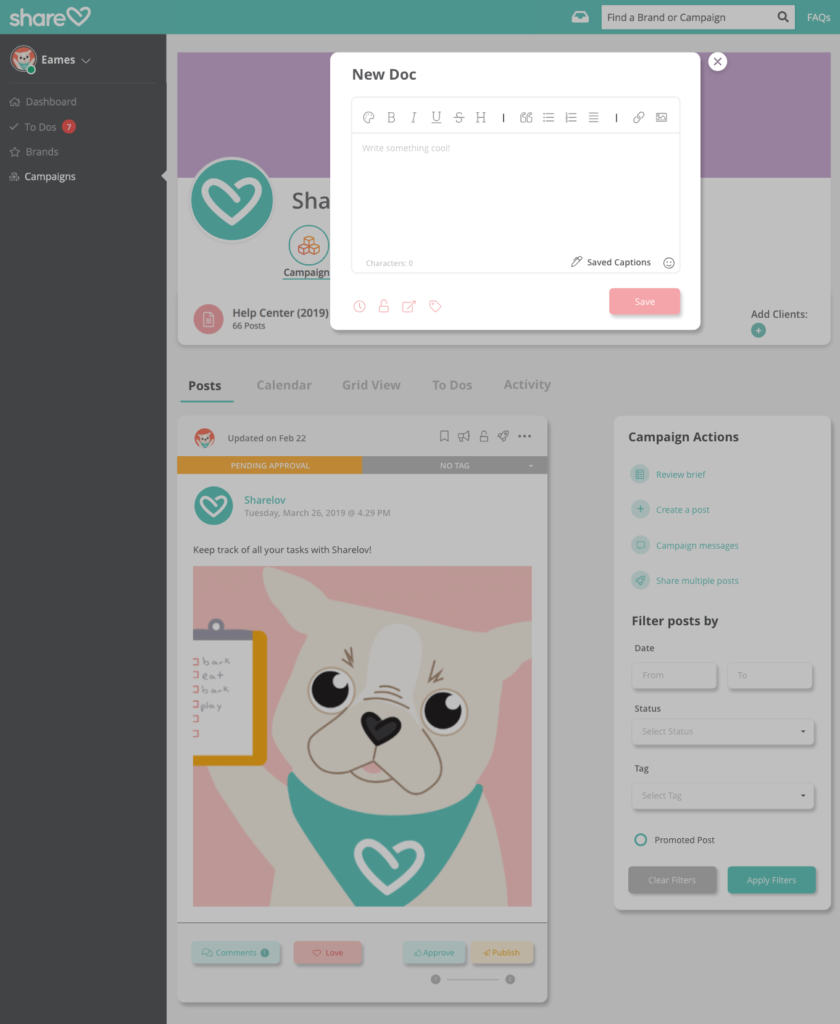

Leave A Comment?