Any user in the Brand Team (except Clients) can edit a Post.
To edit a Post’s text, simply click on the text area to start editing. Remember to click on the “Check” button to save the edited version.
To edit a Post’s media, hover over the content in order to view the editing options. Options include:
- Upload new media
- Select File
- Replace media
- Download
- Delete media
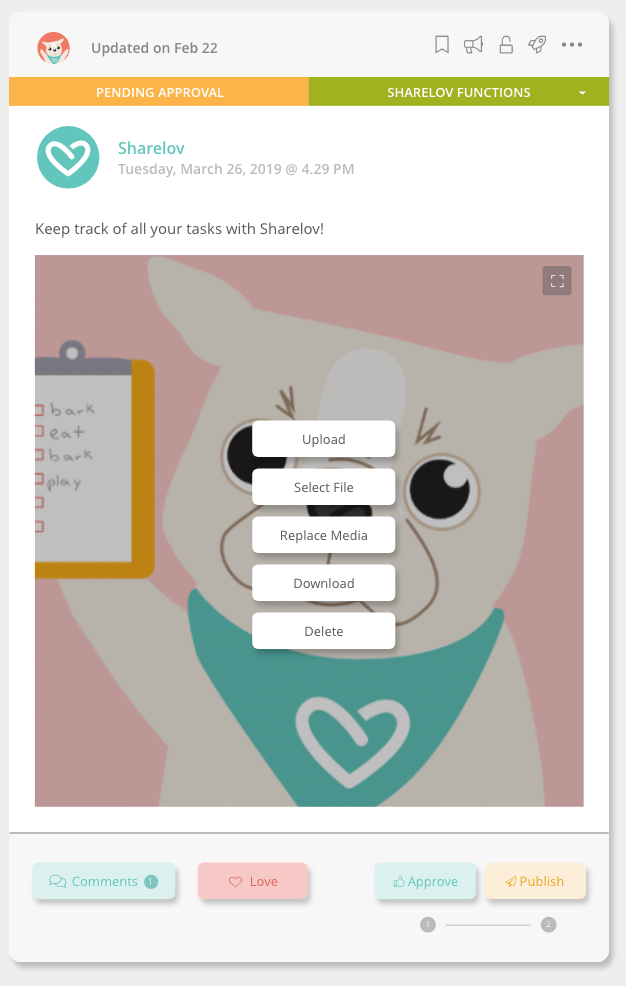

Leave A Comment?