To change your account’s credit card information in Sharelov:
- Visit the Account Management section
- Click the ‘pencil’ icon next to “Billing” to edit the information
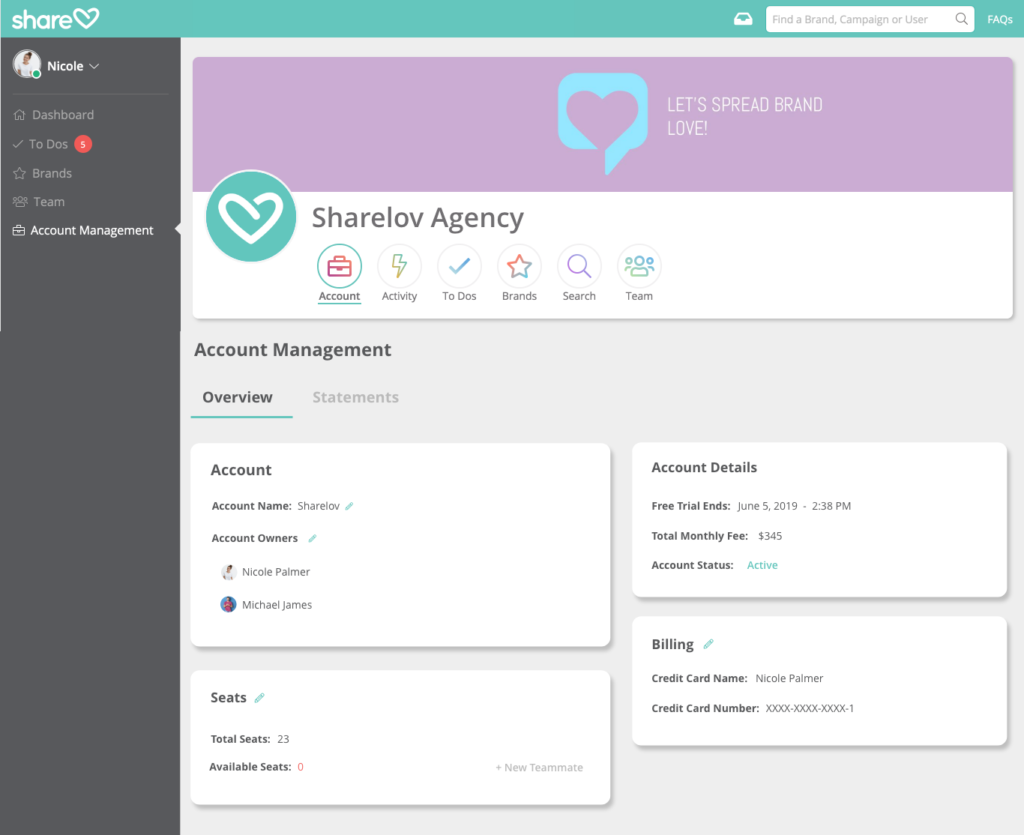
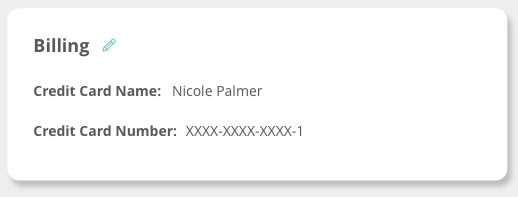
- In the Credit Card Info panel, enter the new credit card information and billing address
- Click the Submit button to save your changes
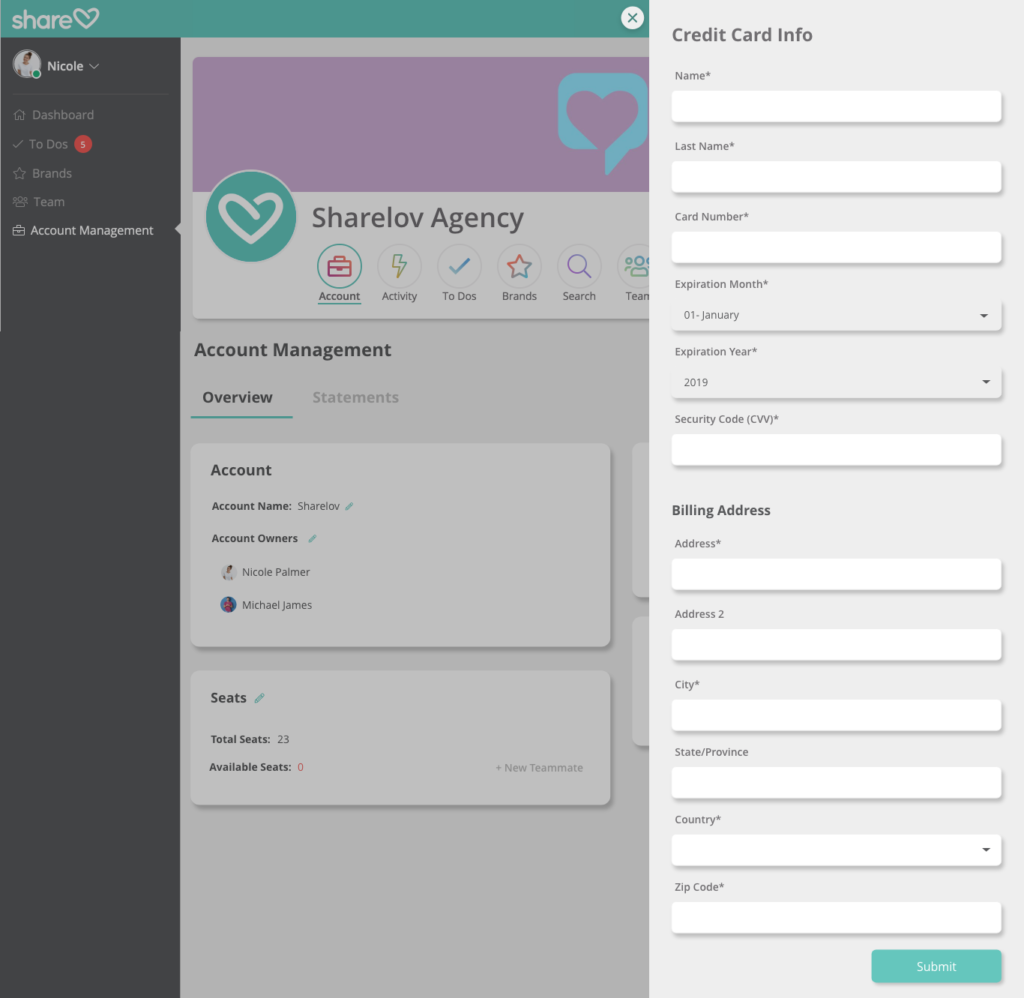

Leave A Comment?