Tags help organize a brand’s campaign into groups, eliminating the hunt for individual posts related to the same subject.
You can use Tags to filter the posts to show on a campaign.
Sharelov offers two types of Tags:
- Brand Tags, which are available for all your brand’s campaigns
- Campaign Tags, which are created to be used on a campaign
To create a Brand Tag:
- Click on the ‘pencil’ icon next to the brand’s name in the header.
- When the Brand Editor window appears, enter a name and color for the new Brand Tag.
- Click “Save Tag” to finalize.
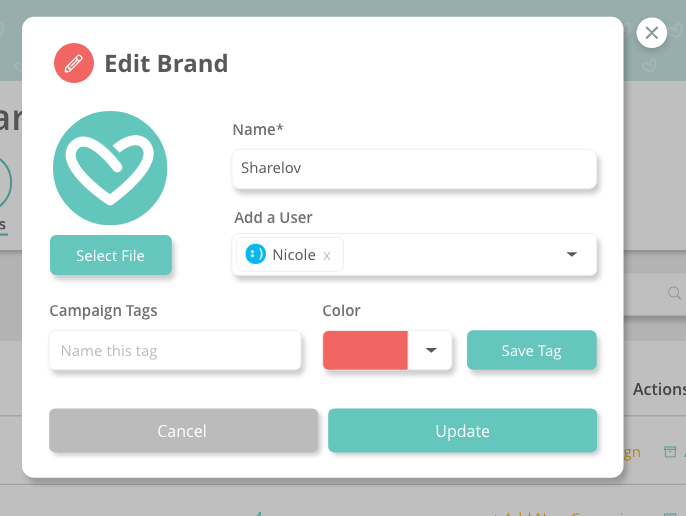
To create a Campaign Tag:
- Click on the ‘pencil’ icon next to the campaign’s name in the header.
- When the Campaign Editor window appears, enter a name and color for the new Campaign tag.
- Click “Save Tag” to finalize.
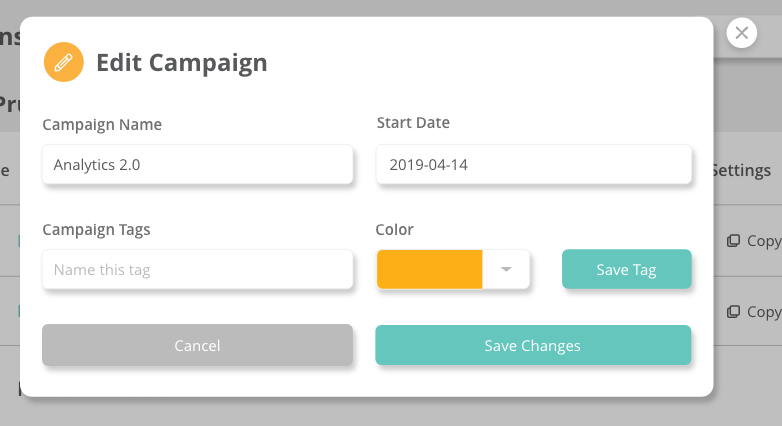
Pro Tip: You can also create campaign tags on the Post Editor by clicking on the tag bar and then clicking the “Create Tag” option.
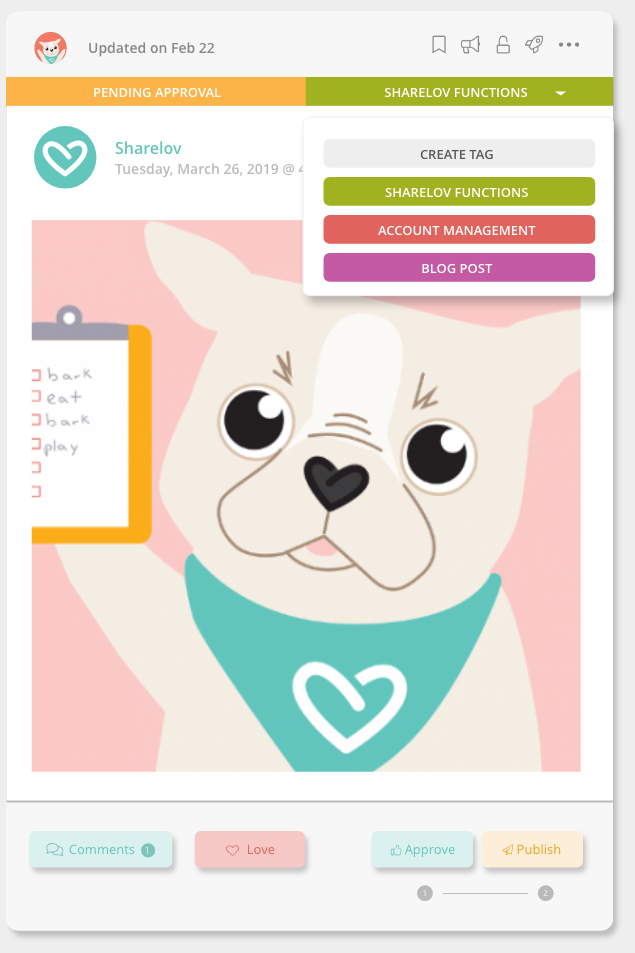
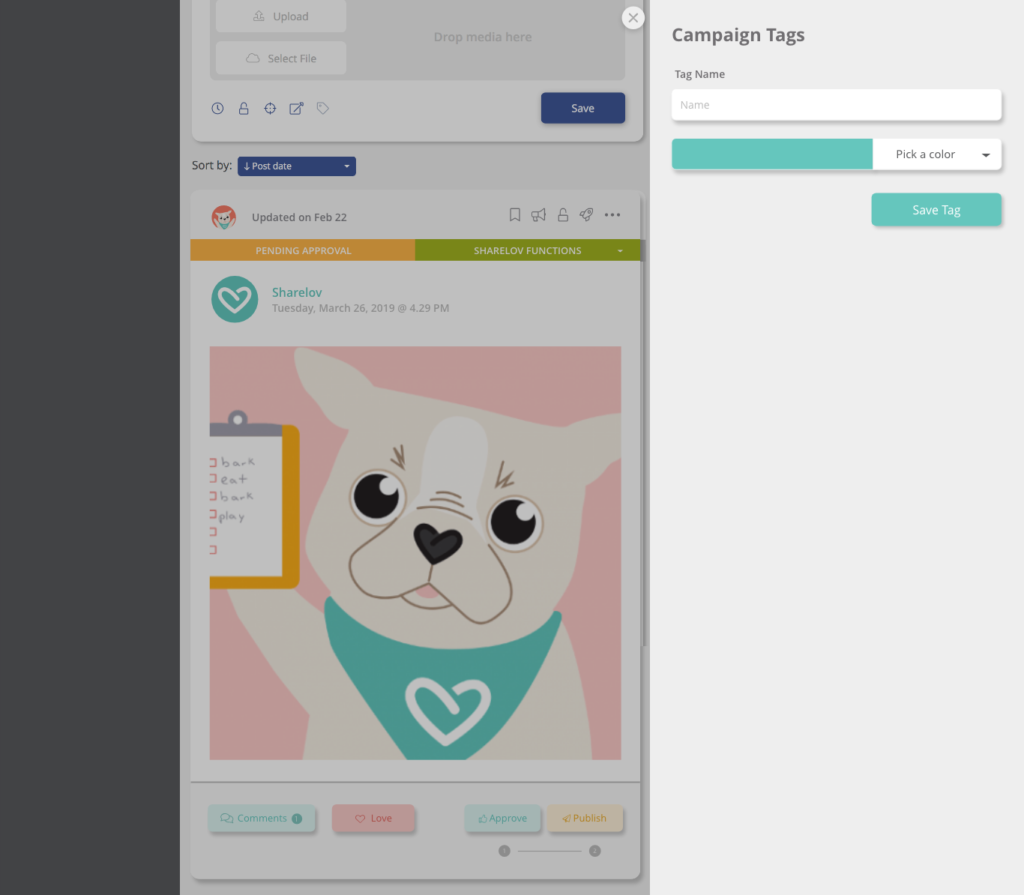

Leave A Comment?