Moving a post from one campaign to another is super easy!
To move a post,
- Click the post’s ellipsis (three dots) icon to activate the Toolbox
- Click the “Move post” option
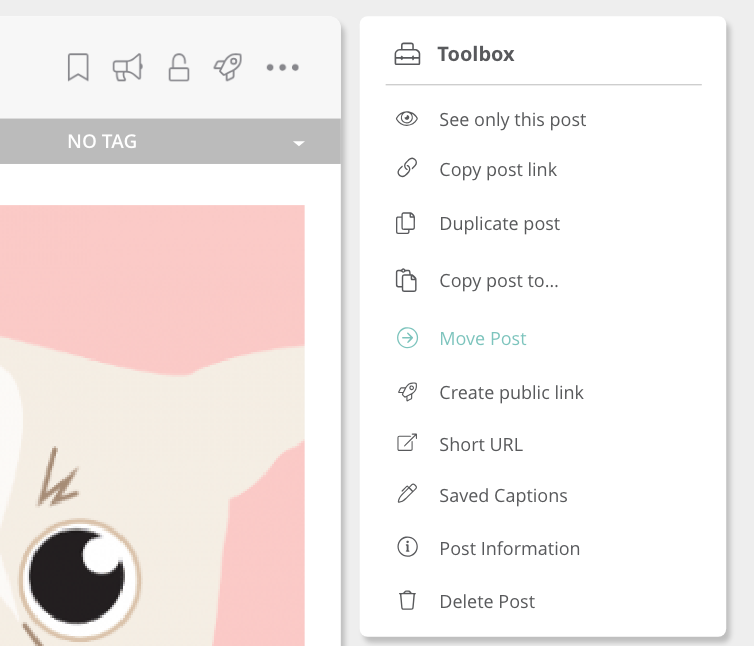
- In the “Move post” sidebar, select the campaign you want to move the post to.
- If you want to keep a copy in your current campaign, check the box. When you’re finished, click ‘Move post’ button.


Leave A Comment?