You can review your notifications by clicking the ‘File Box’ icon on the top right.
You get a notification every time a teammate sends you a comment, approves/disapproves or loves a post, and completes a To-Do.
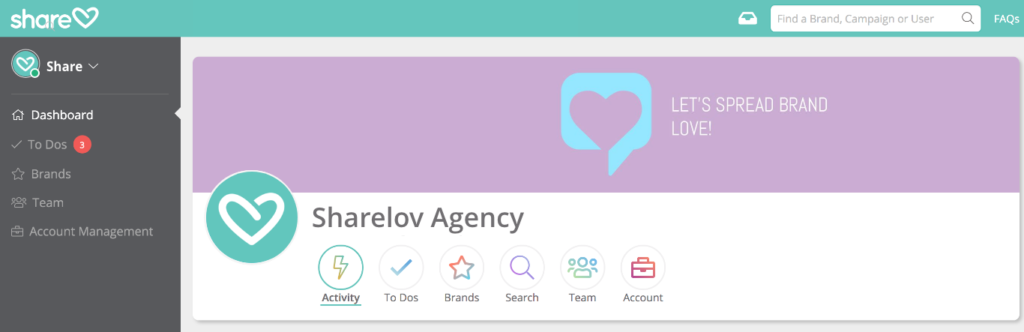
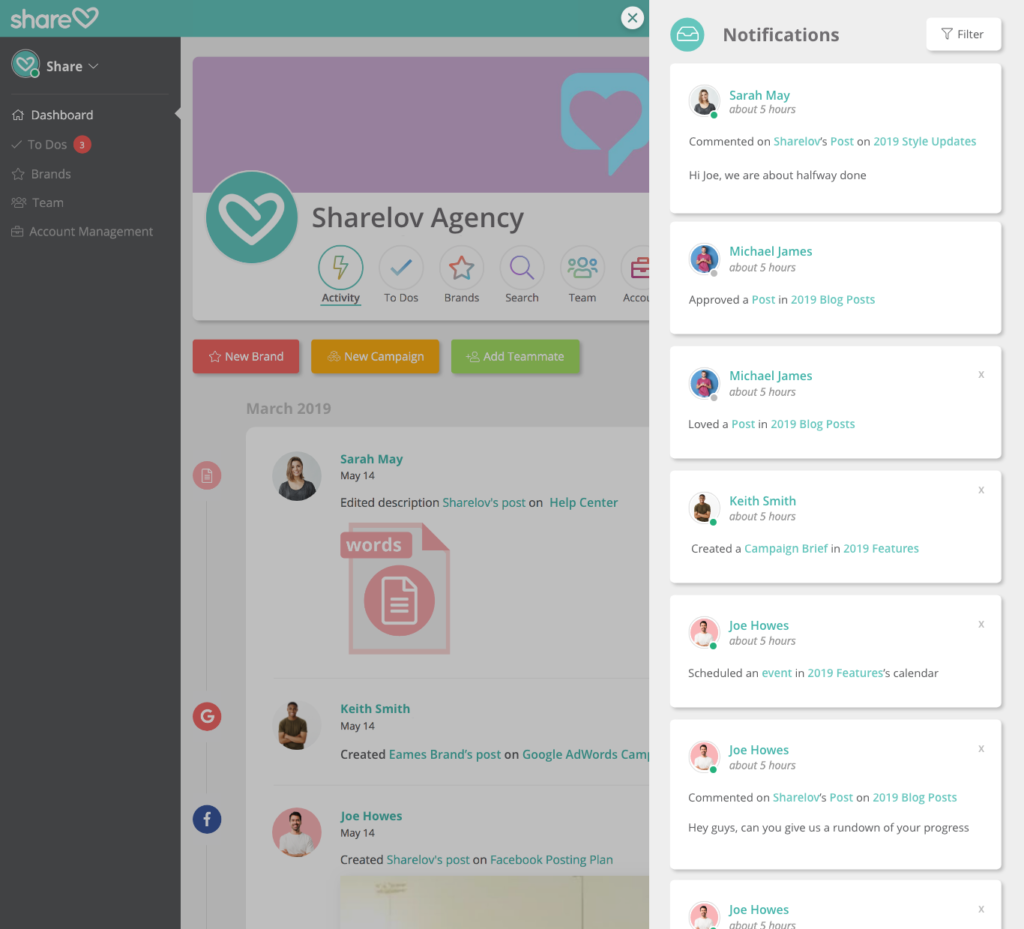
You can filter your notifications by selecting:
- From (Sender)
- Type of notification
Click “Apply Filters’ when you’re finished selecting your filters.
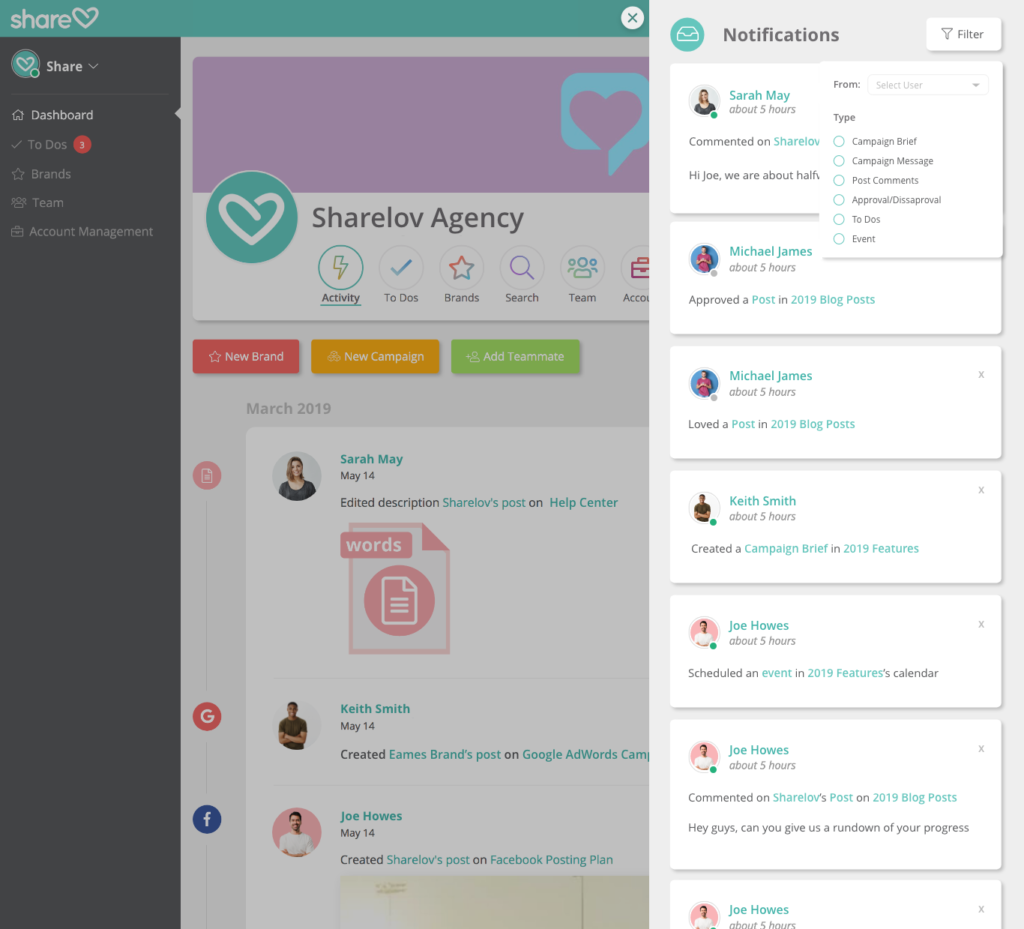

Muchas gracias. ?Como puedo iniciar sesion?