Facebook allows for remote editing of an organic post’s caption. To edit the caption of a organic post published to Facebook, simply click on the post’s caption and edit away. Click the check icon to save.
If you need to edit the caption of a promoted Facebook post, you must first disassociate the post from the ad by changing the ad’s post ID on the Ads Manager platform.
If you need to edit the media of a published post on Facebook or edit a published post on Instagram, LinkedIn, Twitter or YouTube, you must first unpublish the post by clicking on the “Published” button.
A window will pop up to ask if you’re sure you want to unpublish the post from the platform. If you agree, click ‘OK’.
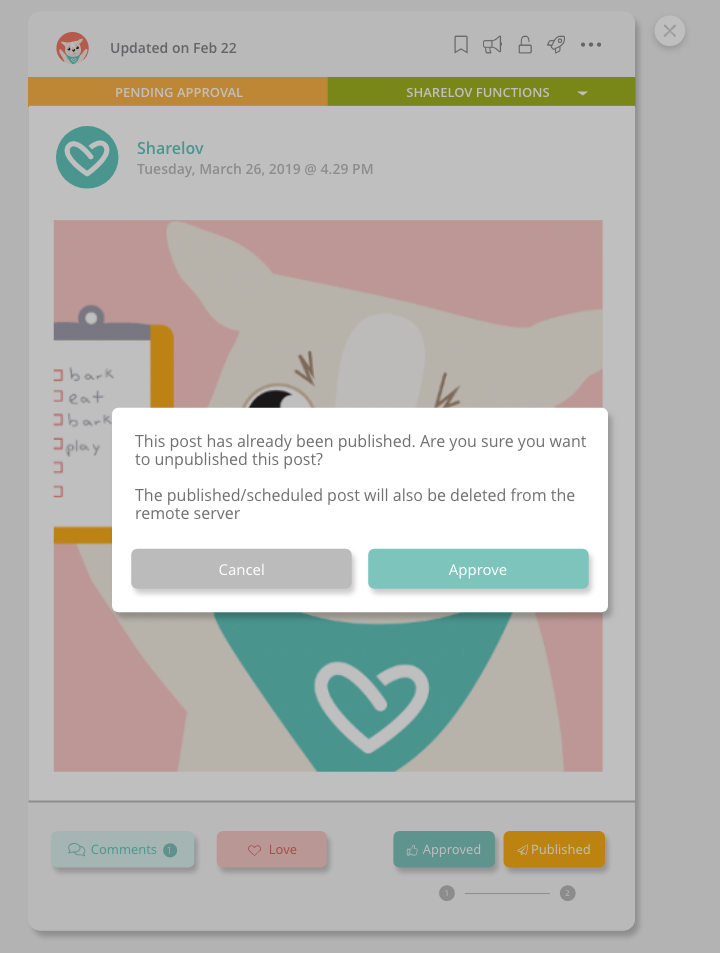

Leave A Comment?