Yes! And it’s so easy!
To share a specific post with people outside Sharelov,
- Click on the “‘Create Public Link” button on the top right of any post.
- In the “Public Link” menu, turn ON the Public Link option
- Copy and share the post’s short public link
The public link allows anyone with the link to preview and download the post’s assets.
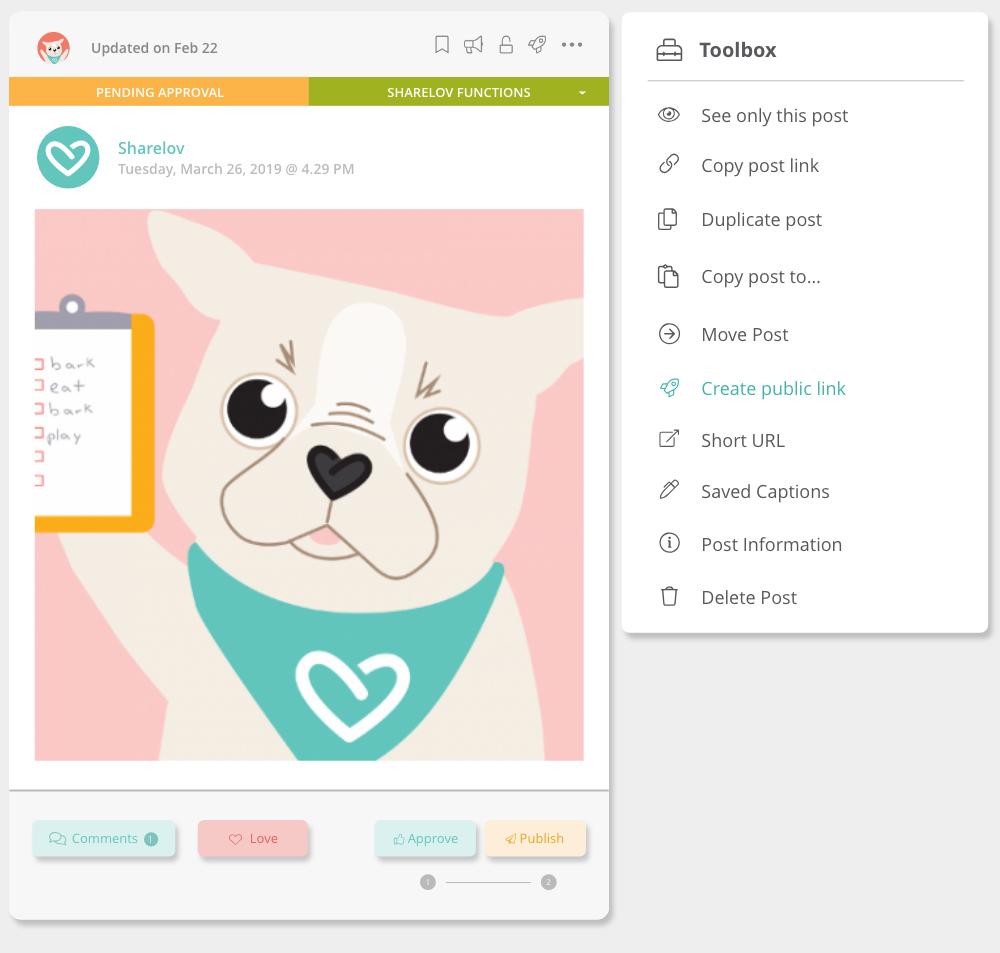
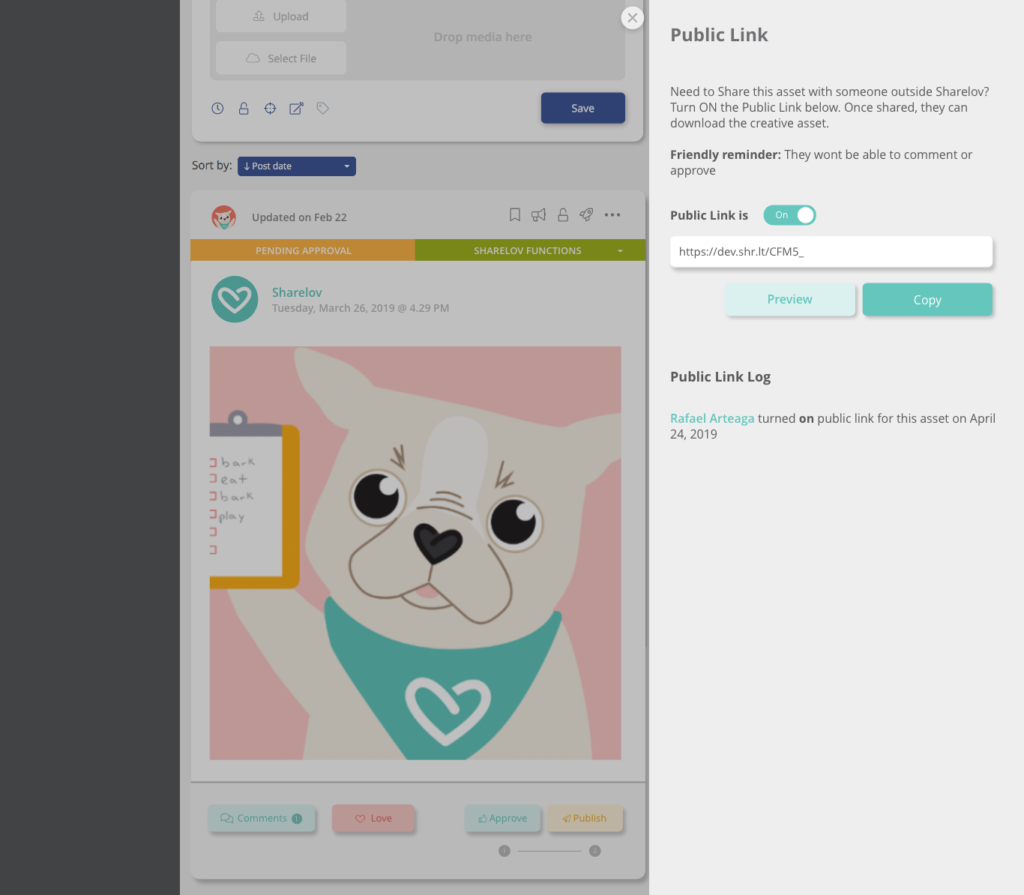
If you need to stop making the post available via the public link, simply turn OFF the post’s public link.

Leave A Comment?