Account Owners and Admins are the only users that can change a teammate’s user type.
To change a teammate’s user type,
- Click on “Team” on your dashboard’s left sidebar
- Search for the teammate you want to edit and click the “Edit” option
- In the “Edit Teammate” menu, select the new user type and click “Submit” the save your selection.
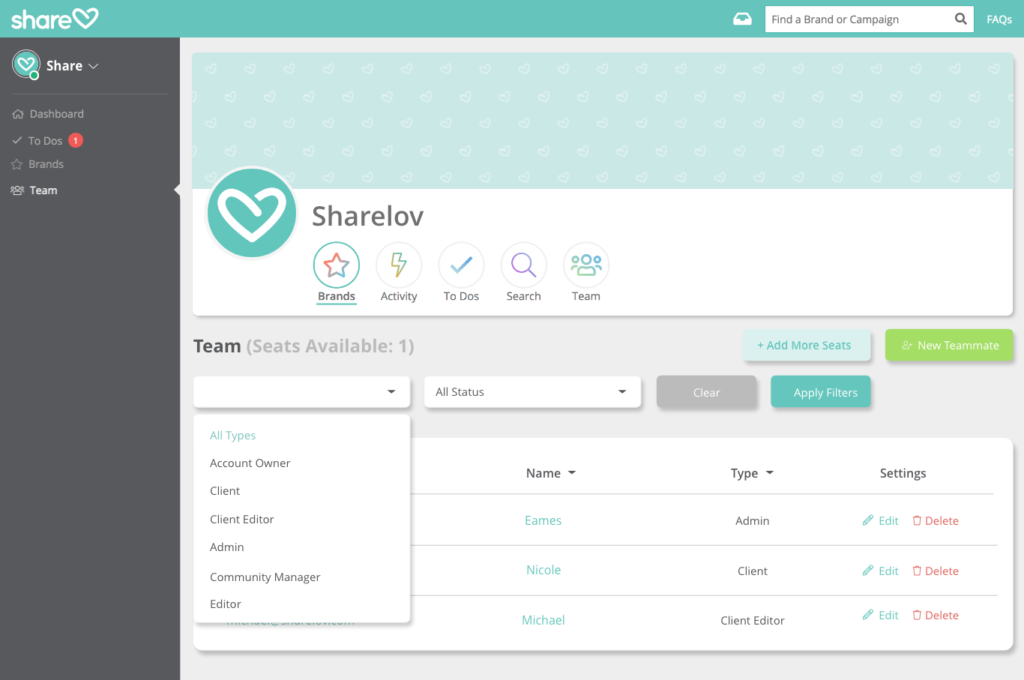
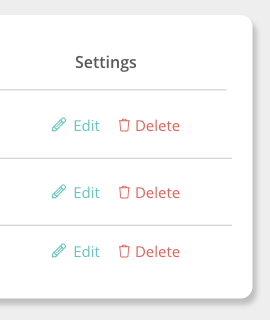
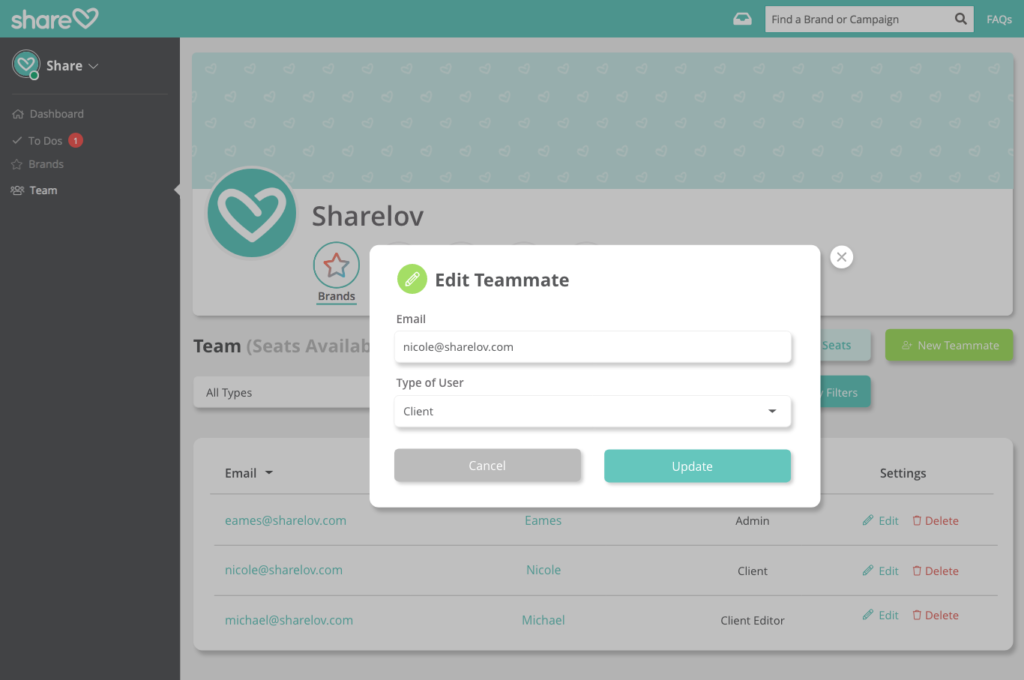
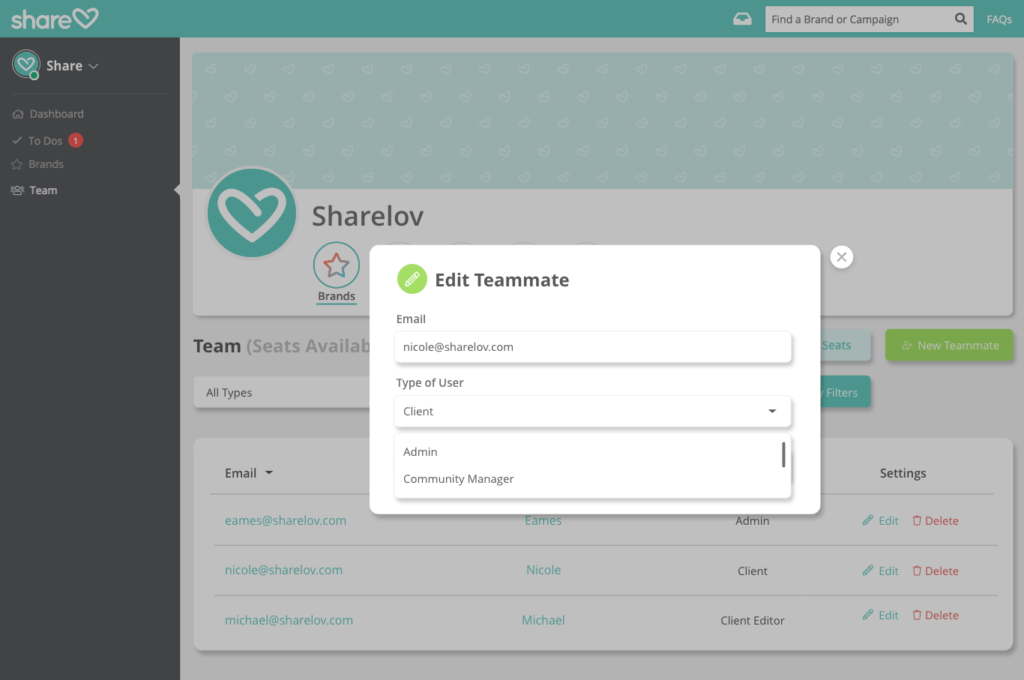

Leave A Comment?