To change your profile’s information:
- Log into your account
- Click your username icon, located on the top left corner
- Click “Edit Profile” on the menu
- Enter the new information in the form.
- Click the ‘Save Changes’ button to save the new information entered
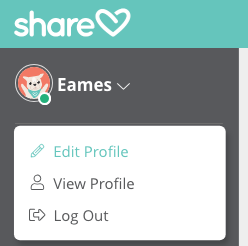

Leave A Comment?