Yeah you can!
Admins and Community Managers can edit a Post that has already been scheduled on Facebook or Twitter. You can edit the written content, date, time and images.
Go to the ‘Campaign’s page and click on the ‘Calendar’ button. Choose your Calendar view.
Before editing, here are two easy way to search for the specific post:
- Click the ‘Filter’ button and select the filter(s) to go directly to the post you want to edit.
- Edit the Calendar’s date to the date of the scheduled post to be directed to the specific post you want to edit.
To edit, go to the post and click on the ‘Pencil’ button under the image. When the ‘Content’ box appears, click on the content you want to edit to make the changes. When you’re finished editing written content, click the yellow check box. When you’re finished editing the Date and Time, click ‘Update’.
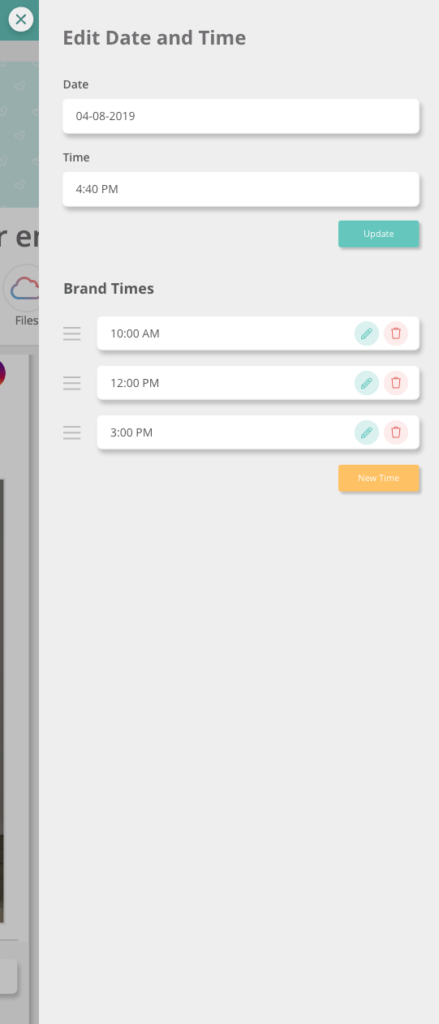

Muchas gracias. ?Como puedo iniciar sesion?