Creating a New Campaign in Sharelov is super easy! There are “New Campaign” buttons throughout the App so you can launch a new project at any point.
To create a New Campaign, click the New Campaign button on the Dashboard, Brands or in the desired Brand’s activity or campaign sections.
In the ‘New Campaign’ dialog box you can enter:
- Campaign Name
- Brand the campaign belongs to
- Campaign Type
- Start Date
- Campaign description which serves as a Brief for your team
- To Dos so your team can start working on the campaign
You can add and assign as many tasks as you want by clicking the ‘Add another To Do” button.
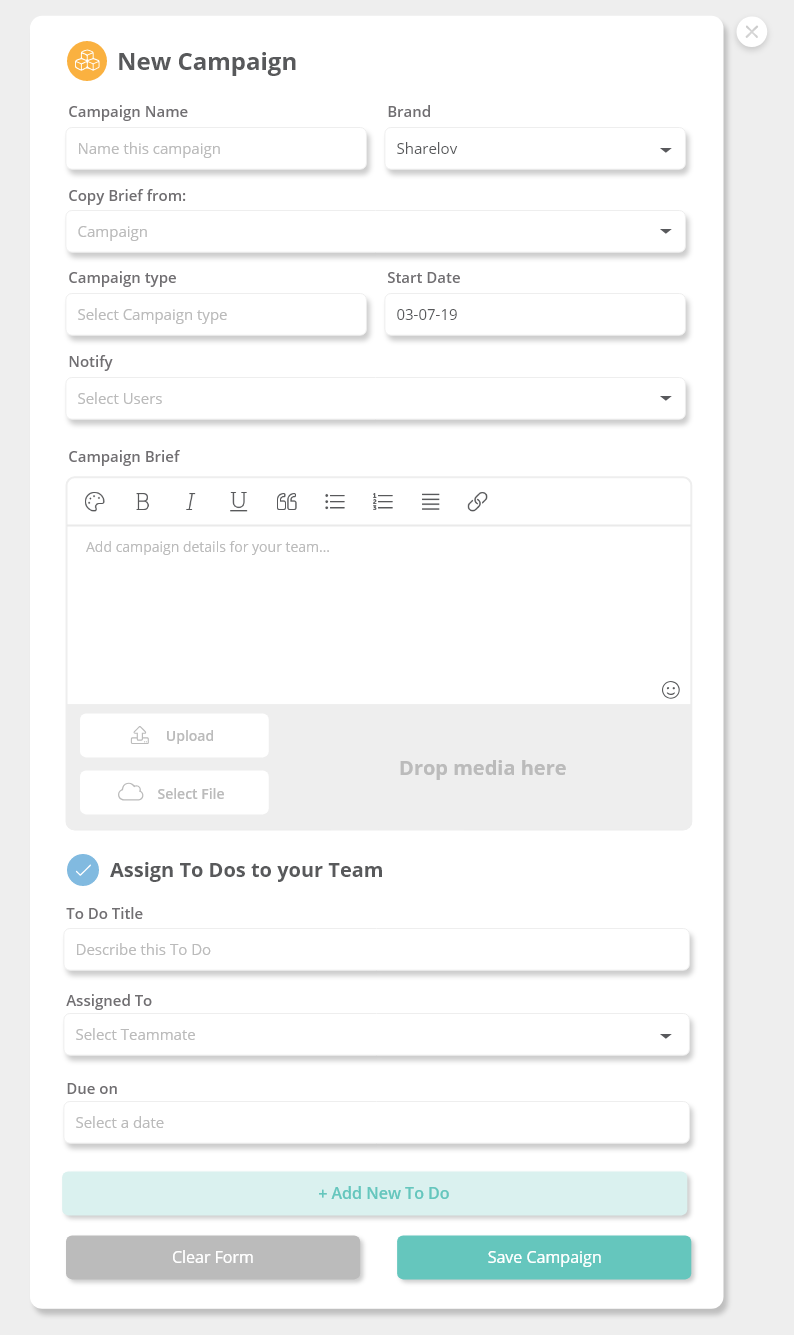

Leave A Comment?