Go to the brand’s page and click on the ‘Analytics’ button.
In the ‘Analytics’ page, go to the ‘Report for’ and select the social media profile you wish to review.
The Summary report shows the account’s overall performance within the selected time period. The report is available in List and Chart views.


In the Performance section, you can review the individual performace of your posts. You can choose between Highlights for an overview or All Metrics if you want to see all details.
You can also sort your posts in the Performance report based on:
- Publishing Date
- Clicks
- Engagement Rate
- Reach
- Total Engagements
- Total Reactions

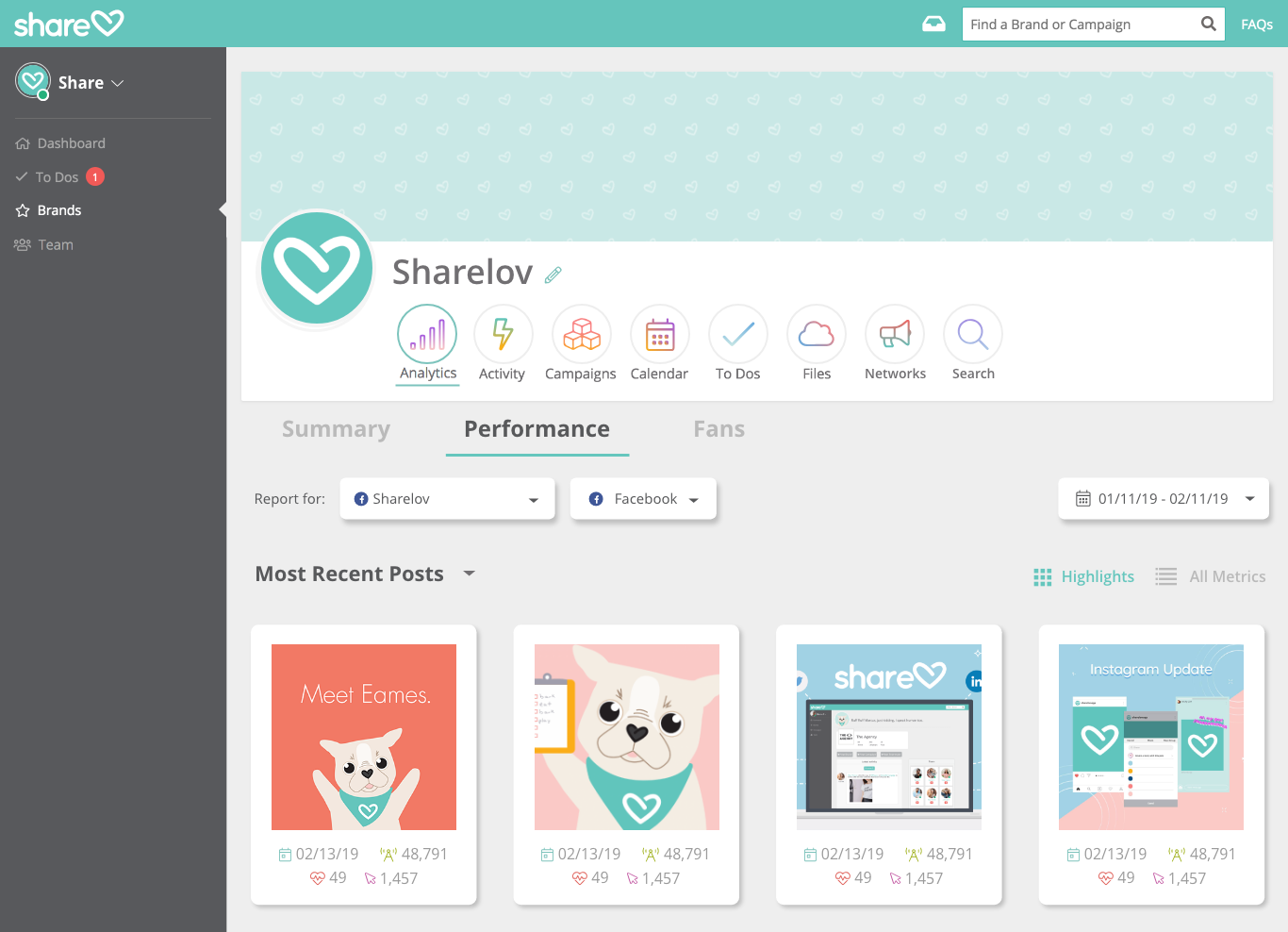
The Fans report shows the demographic profile of your brand’s followers. This includes:
- Fans Gender and Age
- Top Countries
- Top Cities
- Top Languages


Leave A Comment?