With Sharelov’s new Multiple Actions feature you can apply bulk editing actions, such as copy, move, tag and promote to one or a selection of posts within a campaign without the need to edit posts individually.
Need to edit the Tag and Promote a number of Posts? See how easy it is with Multiple Actions.
- Select the posts you want to edit in bulk by clicking on the multiple actions icon in each post.
- Once you have all the posts selected, click on “Multiple Actions” in the Campaign Actions side menu to activate the editor.
- In the Multiple Actions menu, click the Promote and the Tag options. Select the desired Tag you want to apply to the selected posts.
- Click Update and you’re done!
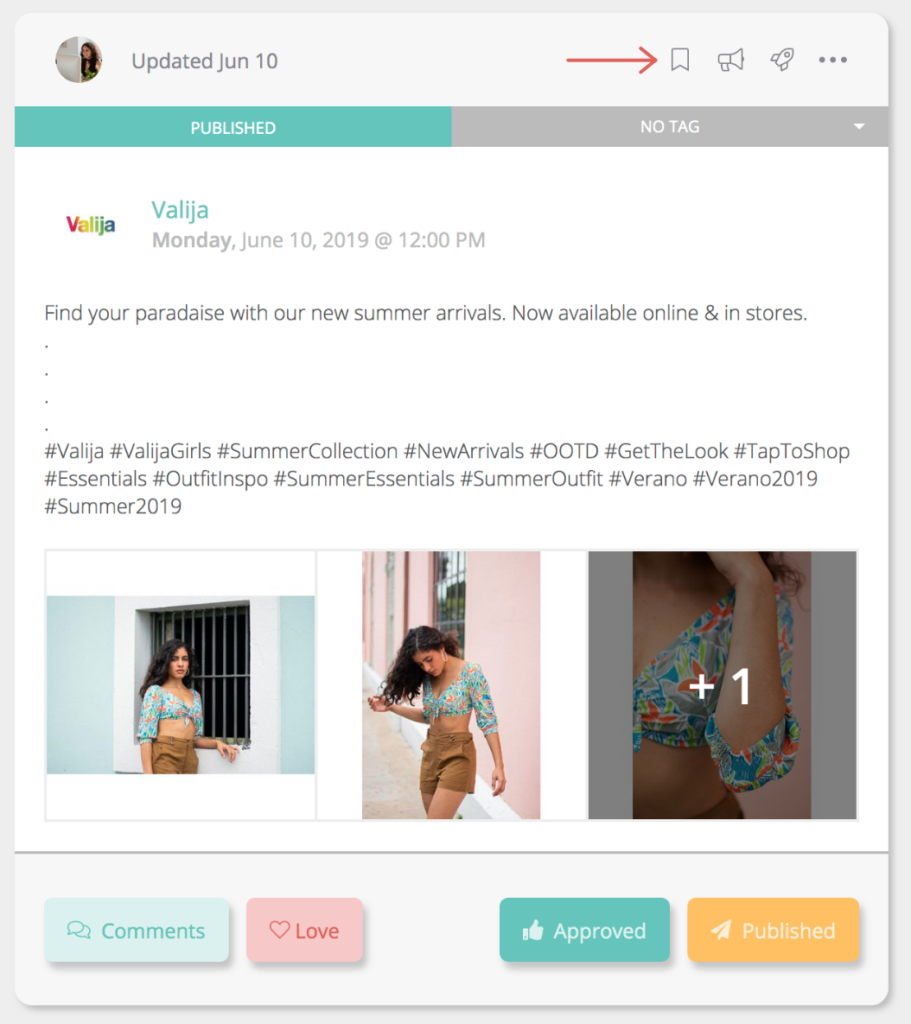
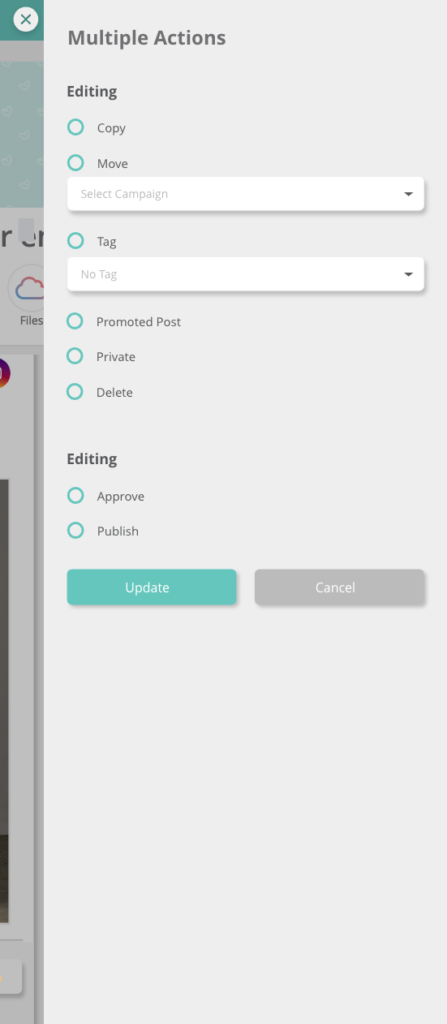

Leave A Comment?