To add a social profile to a Brand, go to the brand’s profile page in Sharelov and click on the Networks button.
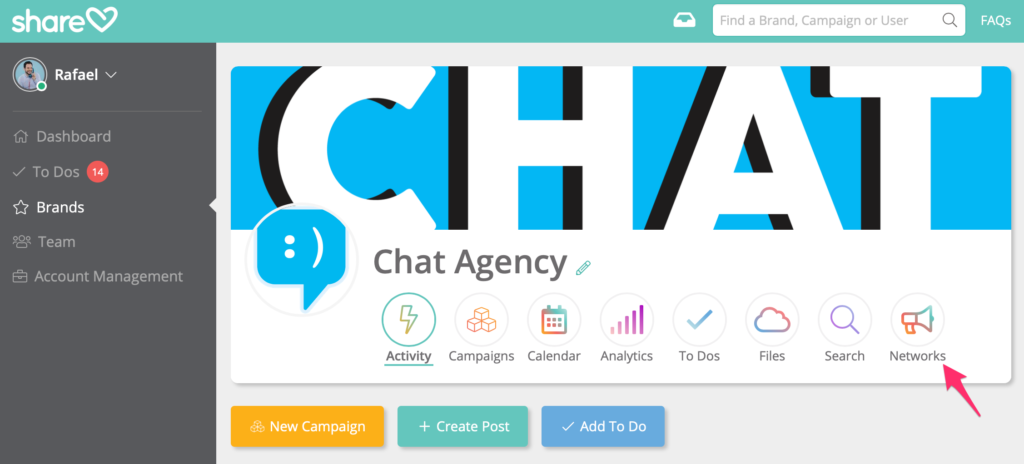
In the Social Networks menu, click the “New Social Network” button.
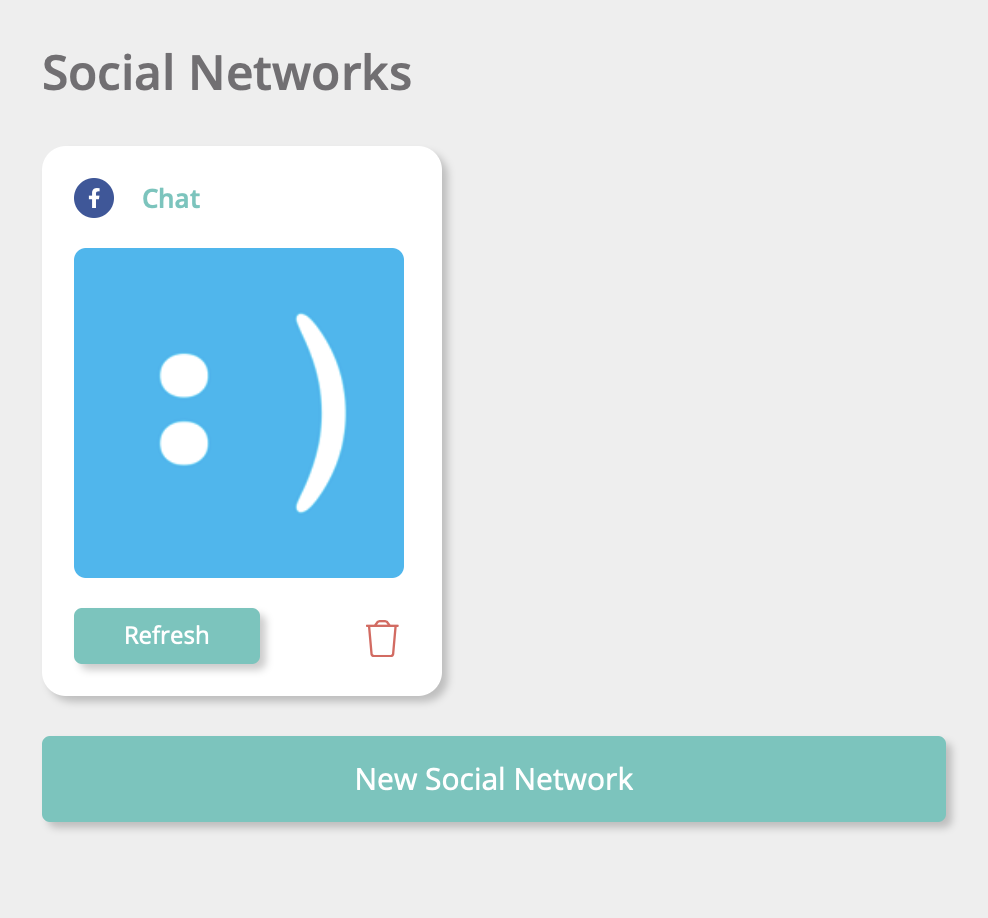
In the Social Networks page, click the social media profile you wish to add.
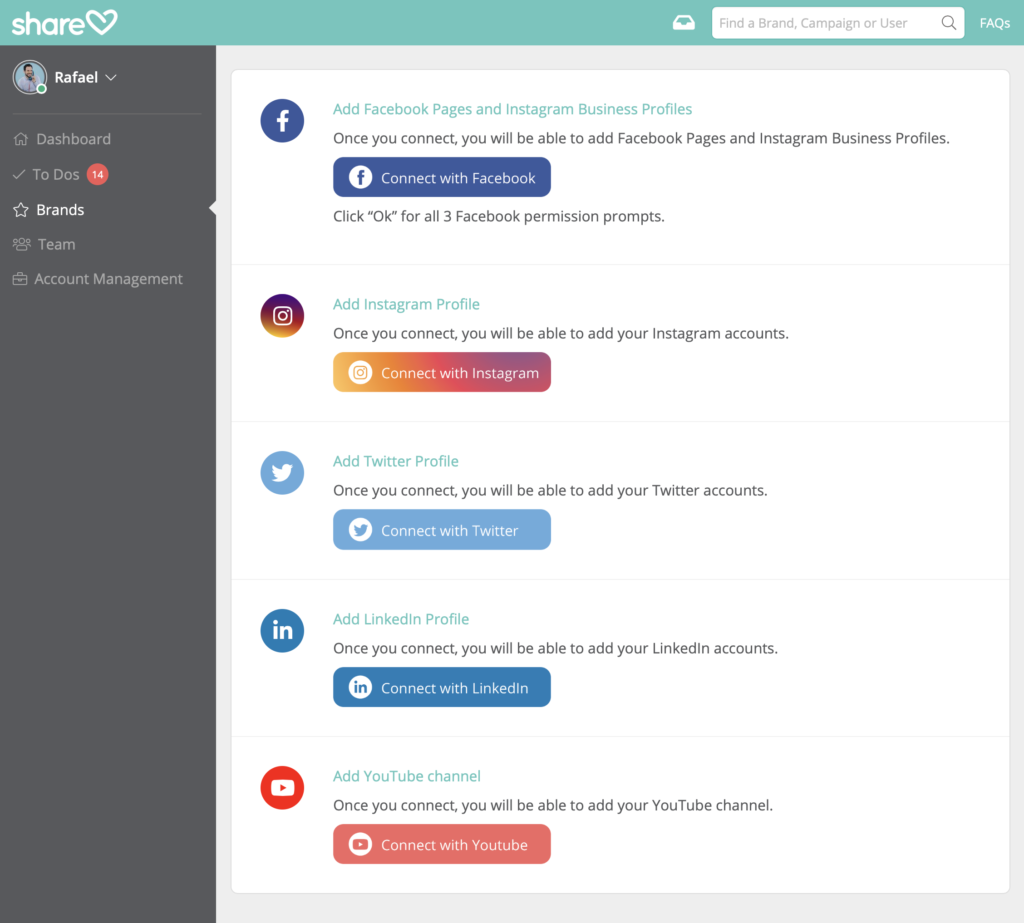
You’ll then be taken to the selected social media login screen. Enter your network’s login credentials and authorize Sharelov to complete the connection.

Leave A Comment?